Guide to Automated Compliance Management
- July 1, 2021
- Category: Compliance Management

Recommended Reading
You’re getting ready to play golf on a fine summer afternoon, but then you get an email about a potential non-compliance lawsuit you’re in.
There go your weekend plans! You should have checked on your automated compliance management system.
If you’re reading this blog, chances are you’ve been through this and understand the importance of compliance management and the role it plays in both the external and internal functions of any company. If that’s not where you’re at, we’d recommend reading our blog on compliance management 101 that delves into why you should really care about compliance (beyond not wanting to ruin your Saturdays).
What is automated compliance management?
If you’re trying to optimize your current compliance management system, a compliance management software that automates manual processes, should be one of the initial ingredients you’re looking to include.
It’s important to note that a compliance management software is just one of the aspects of an organization’s overall compliance management program.
A compliance management software allows an organization to track, monitor and audit several aspects of compliance using one tool.
Why consider a compliance management system?
While traditional methods like paper and spreadsheets are still being used to manage compliance, they come with some problems.
Lack of Collaboration
One of the biggest pain points that comes with using manual methods to manage compliance is the struggle with collaboration. While Excel has it’s pros and acts like a necessary evil in most organizations, it lacks the tools needed for collaboration in an organization.
Time Consuming
Depending on the size of the company and projects, finding, updating and checking on various aspects of compliance using excel is can be extremely time-consuming or will need dedicated resources who could be working on various aspects of growing the business instead.
Not Scalable
While Excel might work for relatively small organizations that may have only a few aspects of compliance, it is not a scalable model that will cater to increased collaboration as the company and its compliance requirements grow.
Error Prone
Why waste time doing something that can be done better in a shorter time?
88% of spreadsheets contain errors. Moreover, an error in a spreadsheet by Harvard economists Reinhart and Rogoff in their famous report, “Growth In a Time of Debt”, predicted incorrectly the status of debt in America. Another example is the Federal Reserve. A spreadsheet error by the Federal Reserve around “Consumer Revolving Credit Owned by Non-financial Business, Not Seasonally Adjusted” cost over 4 million dollars.
Compliance is integral to a companies operations and even a minor error can lead to an organization being non-compliant and therefore a target for legal consequences, which is why using spreadsheets or manual methods
Outdated information
Not only is it difficult, but really impossible to stay up to date with the ever changing compliance rules and regulations, when using spreadsheets.
These changes come in different forms and types and across different platforms, and manually updating all current compliance documents and updating the staff about the same, needs a more automated system for the sake of time, accuracy and optimization.
high Cost
While excel may seem like a cheaper option in the short run (not always the case), it’s important to look at the total cost of ownership. With excel comes added costs like additional resources needed to monitor and verify data and in some cases even non-compliance lawsuits due to errors.
Lack of Data security
Manual methods like paper and spreadsheets are easy to misplace or get in the wrong hands. Moreover, excel provides only weak intellectual property security and no location security.
Given all the discussed problems with manual methods for compliance, more and more companies are seeking out an automated compliance management system to streamline some of the above problems.
What features should you look for in a compliance management system?
While this really depends on the size and industry for every organization, some of the most sought after feature include channels for easy collaboration, updating documents and overall automation.
Reporting and Analytics
- A reporting dashboard should give you one shot answer to all your questions about compliance. Some of these questions, include:
- How many complaints did you log this month? What is the bifurcation of complaints by type and their quarterly trends?
- Which of your vendors were non-compliant this month? Where does one vendor stand against the others?
- What team members are delinquent on their compliance training? Who take the maximum attempts to pass a particular test?
- Number of corrective actions undertaken this month? Who are the users/processes who have the most number of audit findings?
- What are upcoming audits?
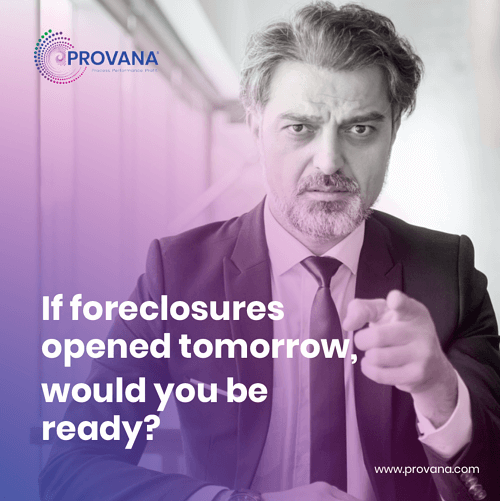
Complaint Management
This allows you to manage consumer complaints in a centralized location as well as ensure timely resolution. This also allows you to identify trends to better the organization and in turn lead to reduced complaints.
Vendor Management
Customized tracking and reporting for vendors to ensure they’re not only compliant but have also completed the necessary documentation. A vendor management software also makes it possible to set up third-party vendor audits with alerts for upcoming audit milestones.
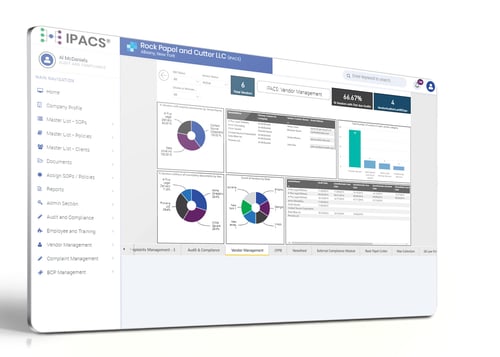
Training and Testing
Automate the administration of compliance training and testing through customized test schedules and in-platform testing. Prebuilt reports automatically notify the user of lapsed certifications, delinquent users and test scores which in turn saves hundreds of hours every quarter.
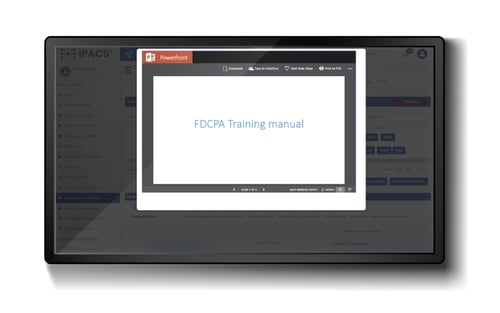
Virtual Compliance Room
Documents are easy to locate and edit using a simple keyword search. Moreover, because they’re stored in the cloud users can access them anywhere, anytime.
Roadblocks to implementing a compliance management software
Aversion to technology
It’s not always easy updating technology in an organization because the skills of each team member needs to be gauged and accounted for and can be met with skepticism.
Lack of training
This is important not just because it’s important for the end users to understand how to use the software, but also know how to optimally use it. There’s features that can save team members several hours and therefore the lack of necessary training in some cases ends up wasting the team’s time more than saving it.
Culture Change
Creating an organization wide culture is important as it’s necessary to fully optimizing how a compliance management software is used.
Prioritization
Compliance isn’t always a priority for an organization – Unless they’re faced with legal issues due to non-compliance. While getting a compliance management software is a good start, it’s important to prioritize the way it’s used and to have the entire team use it efficiently.
Getting Started
- Step 1 – Figure out how sophisticated of a software you need for your organization. This can be determined basis the size of your organization and the degree of compliance involved.
- Step 2 – Determine your budget.
- Step 3 – Use websites like Capterra and Software Advice to determine the current options in the market and evaluate which one works best for your needs.
- Step 4 – Shortlist the options that work best for you and try some product demos.
- Step 5 – Finalize a software that can be best tailored to meet the needs of your full automated compliance management solution.
- Step 6 – Never miss golf Saturdays again!







